Install OpenPath Extension
Manual Installation
Step 1 - Install OpenPath Payment Method Extension for Magento 2
- Download the extension
- Unzip the file
- Create a folder {Magento root}/app/code/OpenPath/PaymentElements
- Copy the content from the unzip folder
Step 2 - Enable Magento 2 OpenPath Payment Elements Method Extension
php bin/magento setup:upgrade
php bin/magento setup:static-content:deploy
php bin/magento cache:flushStep 3 - How to Configure Magento 2 OpenPath Payment Method Settings
Log into your Magento Admin, then go to Stores -> Configuration -> Sales -> Payment Methods OpenPath Elements
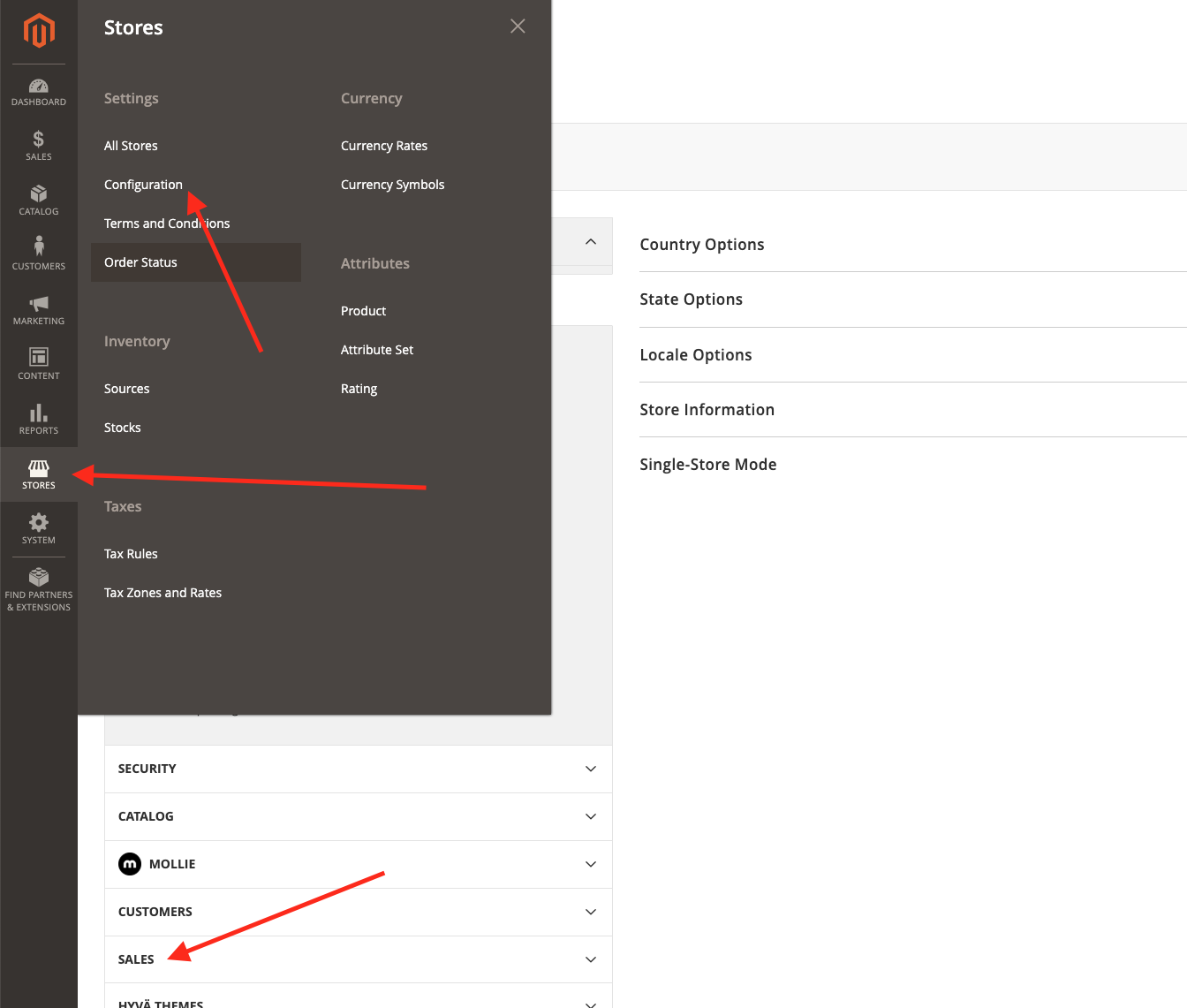
Configure the ext with your keys provided in account.openpath.io
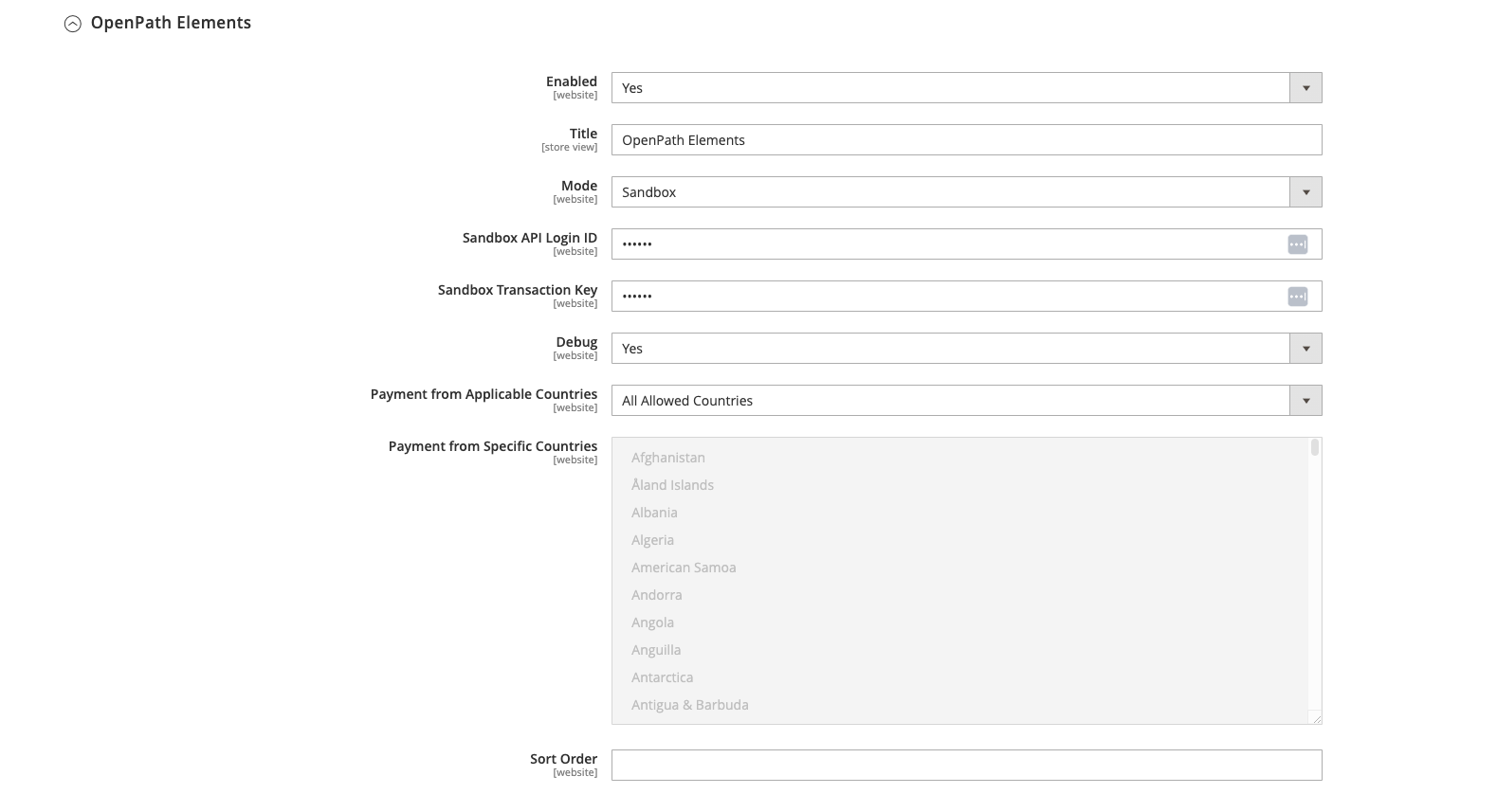
Composer Installation
Step 1 - Add git repository to composer.json
composer config repositories.openpath_elements vcs https://github.com/OpenPathInc/OpenPath.Magento.PaymentElementsStep 2 - Add package to composer.json
composer require openpath/module-payment-elements:dev-mainStep 3 - Enable Magento 2 OpenPath Payment Elements Method Extension
php bin/magento setup:upgrade
php bin/magento setup:static-content:deploy
php bin/magento cache:flushStep 4 - How to Configure Magento 2 OpenPath Payment Method Settings
Stores -> Configuration -> Sales -> Payment Methods OpenPath Elements
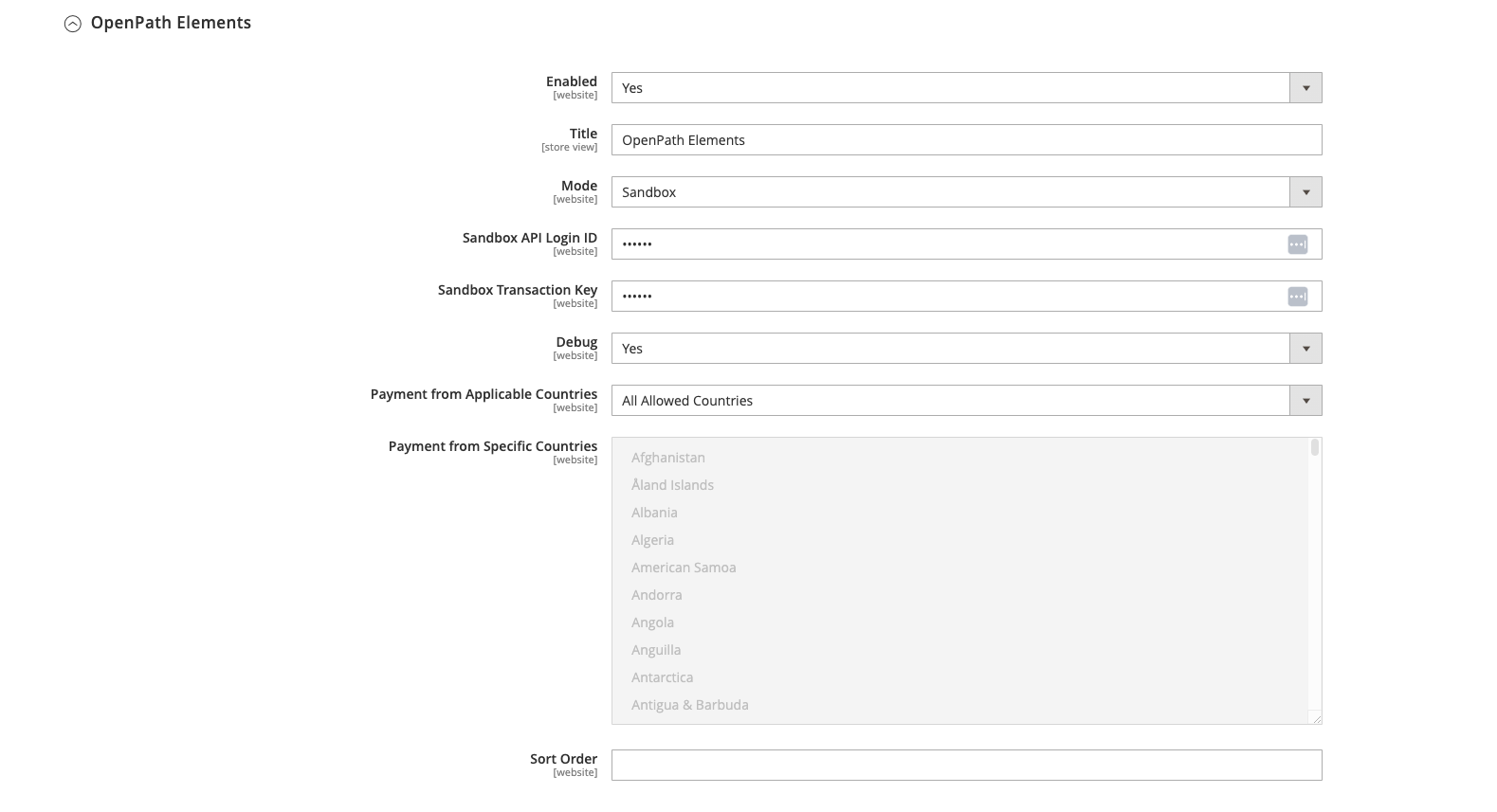
Updated about 1 year ago