Test Consumer KYC
Summary
For the Know Your Customer (KYC) and Mobile verification, the following document lays out the account credentials and testing process.
Test Consumer
At the moment, while the Open Elements are currently in Beta, you have to use the following account to test the KYC feature.
Email: Provided upon Request
Phone: Provided upon Request
KYC Flow and Actions
Once the Open Elements gets to a point where it is ready to validate and new or returning consumer the following screens and actions will take page. For more information about the new and returning consumer flows, please see: Consumer Testing Flow
Checkout Notification
Once the KYC kicks in the Open Elements will present the consumer with the following notification screen:
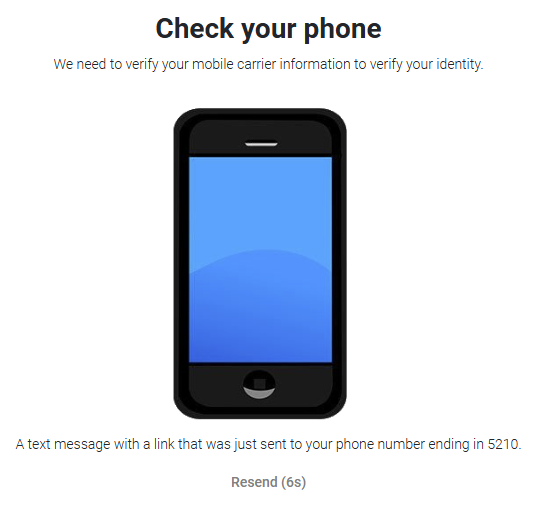
This notification screen will remain for 20 seconds, giving the consumer the opportunity to click on the link sent to their phone. Once the 20 seconds is up the consumer can still click on the link to verify but is also given two options to proceed as seen in the screen below:
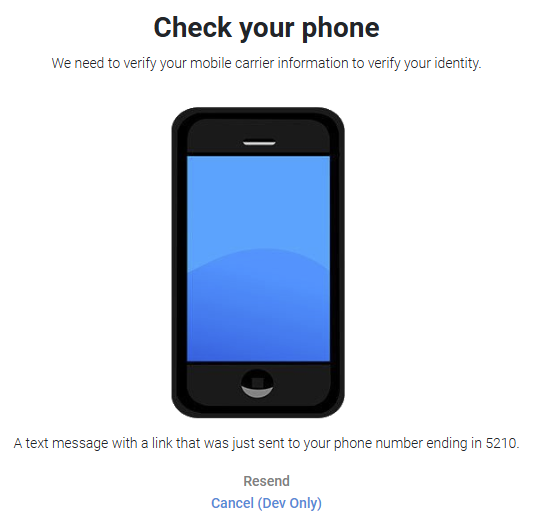
The two Option are to Resend or Cancel. The Resend option will send another verification to the consumers phone. The Cancel option will allow the consumer to continue without the KYC; however, consumers that are not validated will not be processed through the IDP system but rather through the traditional credit card networks.
Verification Link
The above notification screen is presented, the following link with be sent to the OpenPath Support team, in a live environment, this will be sent to the consumer:
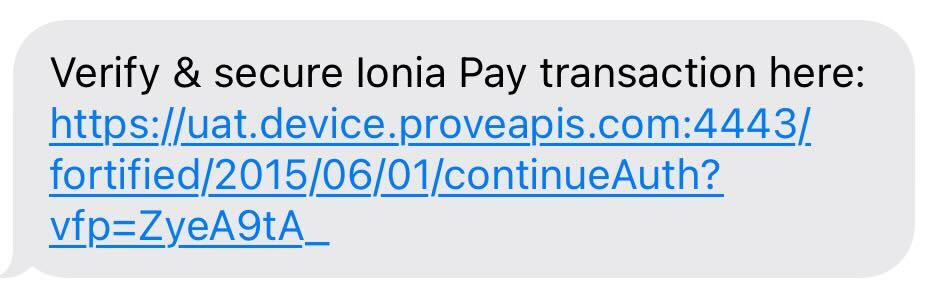
When this link is received by our support team, they will click on the link and receive the following confirmation page which in turn will also automatically close the notification above in your checkout page.

If this is a new consumer, the Open Elements will redirect the consumer to the order confirmation page if the payment is successful, otherwise they will be notified about any issues for correct.
For existing consumers, their saved information will be automatically populated on the checkout page for them to either use or modify to continue to the payment.
Updated about 1 year ago